How to turn live tiles off ???
- Firstly press the windows button on your keyboard.
- Right click on the app for which you want the live tiles to be off.
- Click on the "Turn live tile off" button.
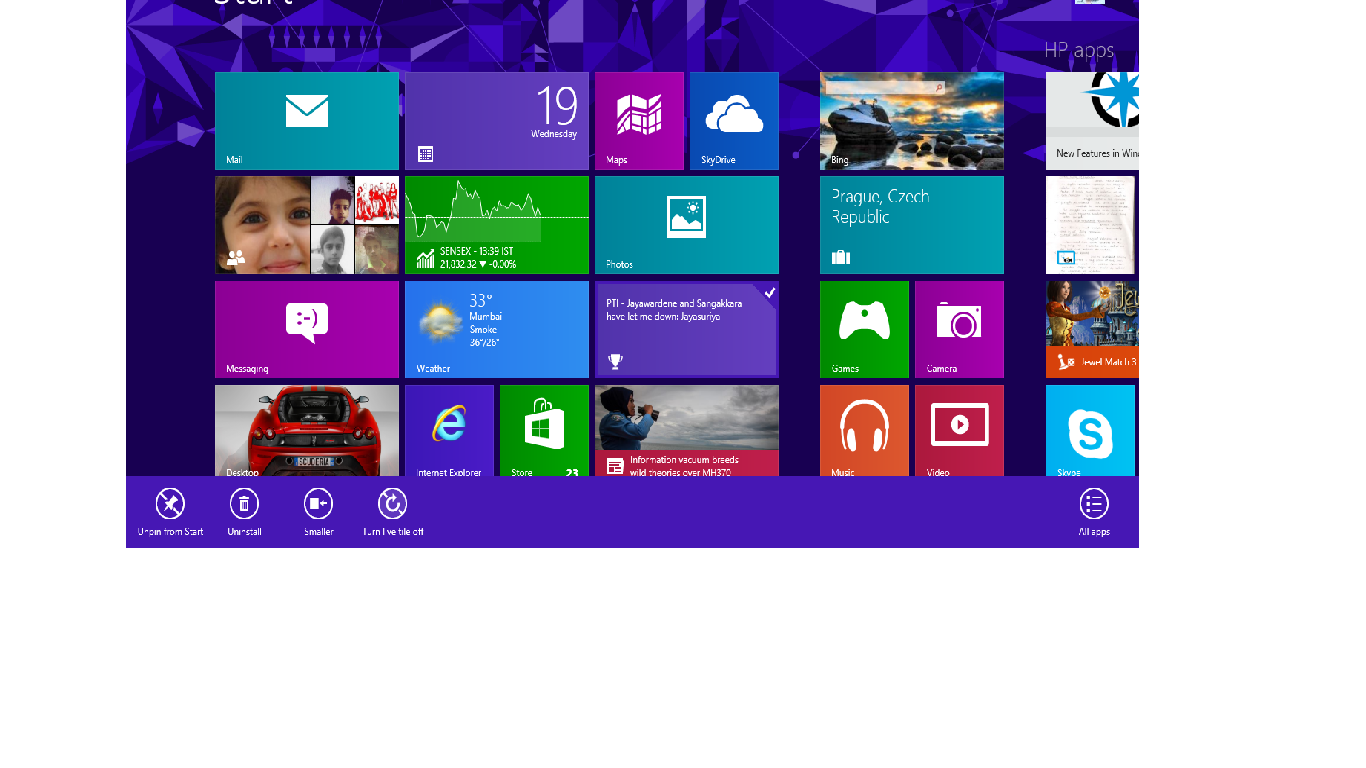
- Open one app like desktop i.e. the one of the app you want to use.
- Now open the other app like Mail in Windows 8.
- Drag the mouse to top left corner of the desktop. There you will see a small view of the other app i.e. desktop.
- Right click there and click on snap left or snap right button as per your wish.
- You can use the other app by double clicking on the line between the two apps.
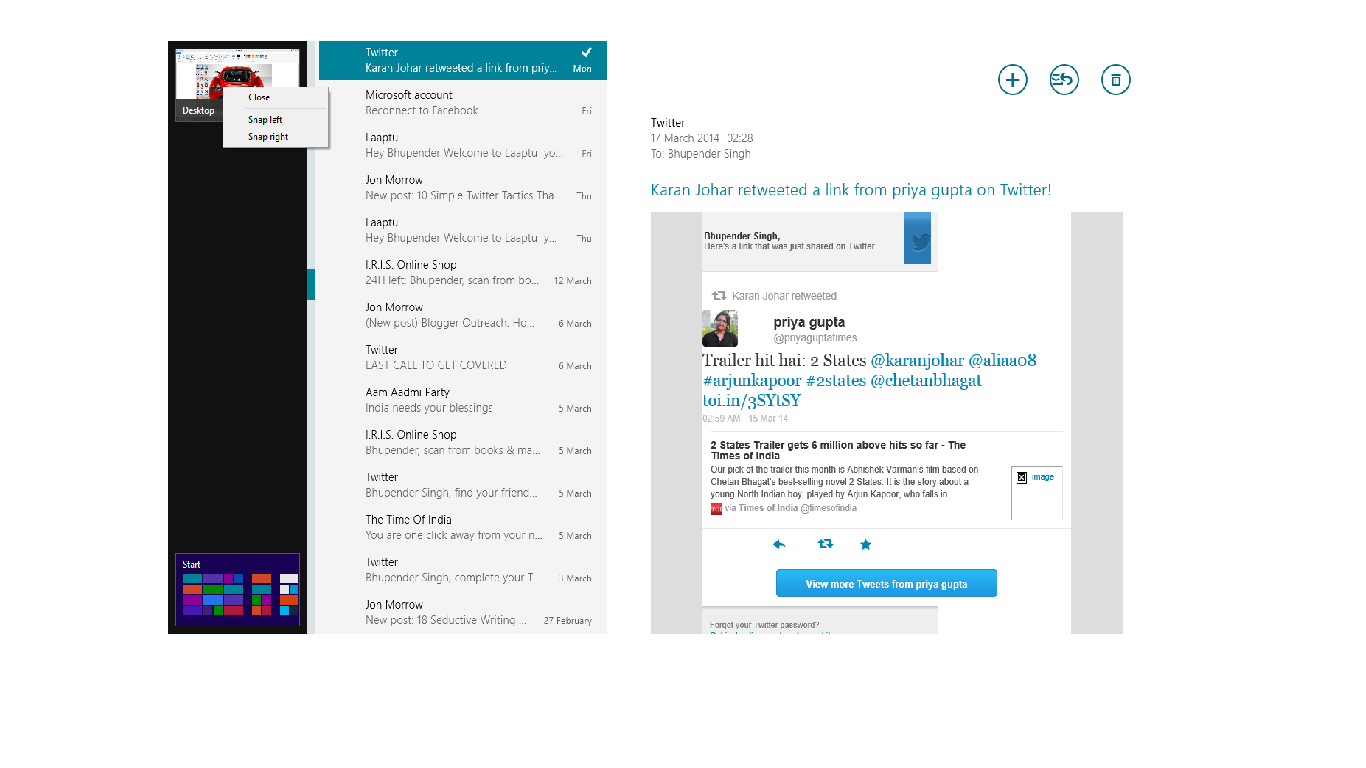
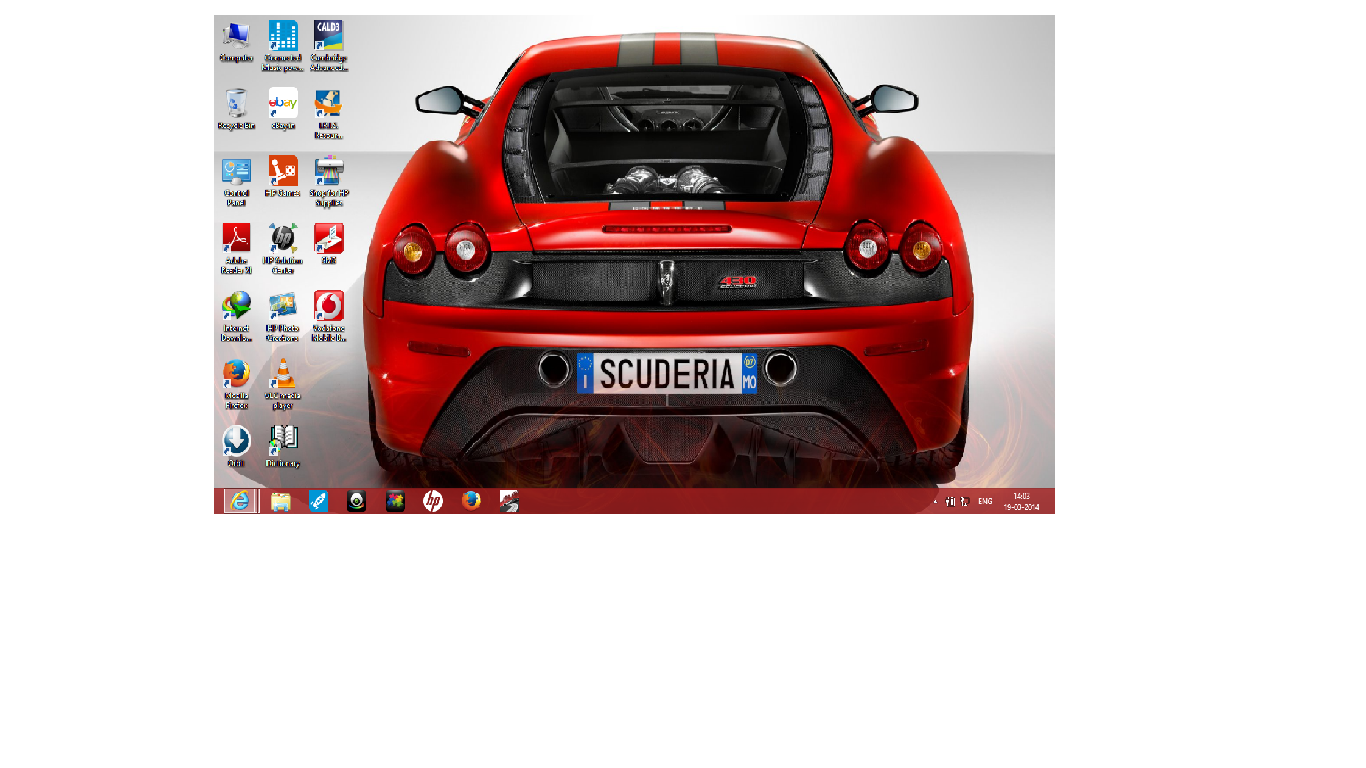
No comments:
Post a Comment