- Press Ctrl+Alt+Del to open task manager.
- Click on the Startup Menu.
- Choose the applications with high impact on startup.
- Check the applications extremely useful to you or your pc like HP Digital Imaging monitor.
- Other then the required applications disable all other applications as Skydrive and others.
- Your speed of startup will be increased.
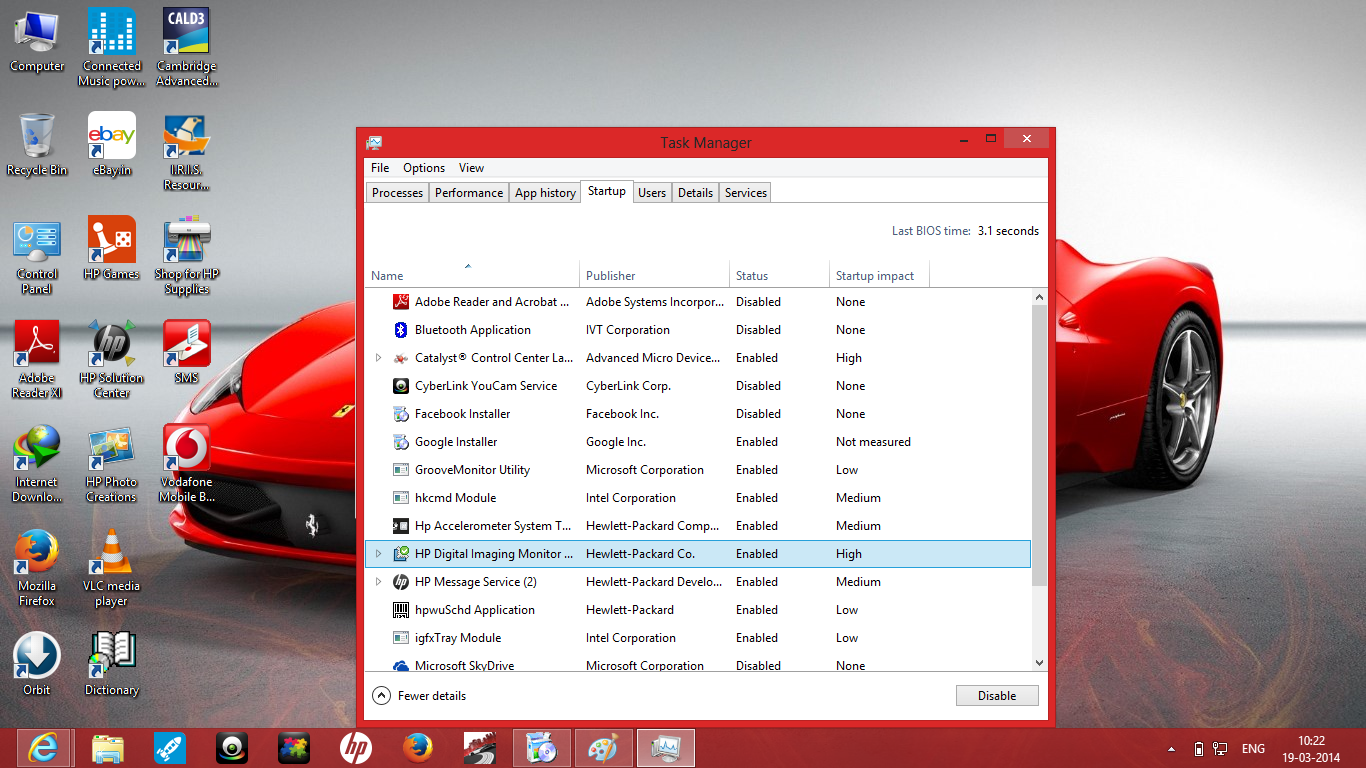
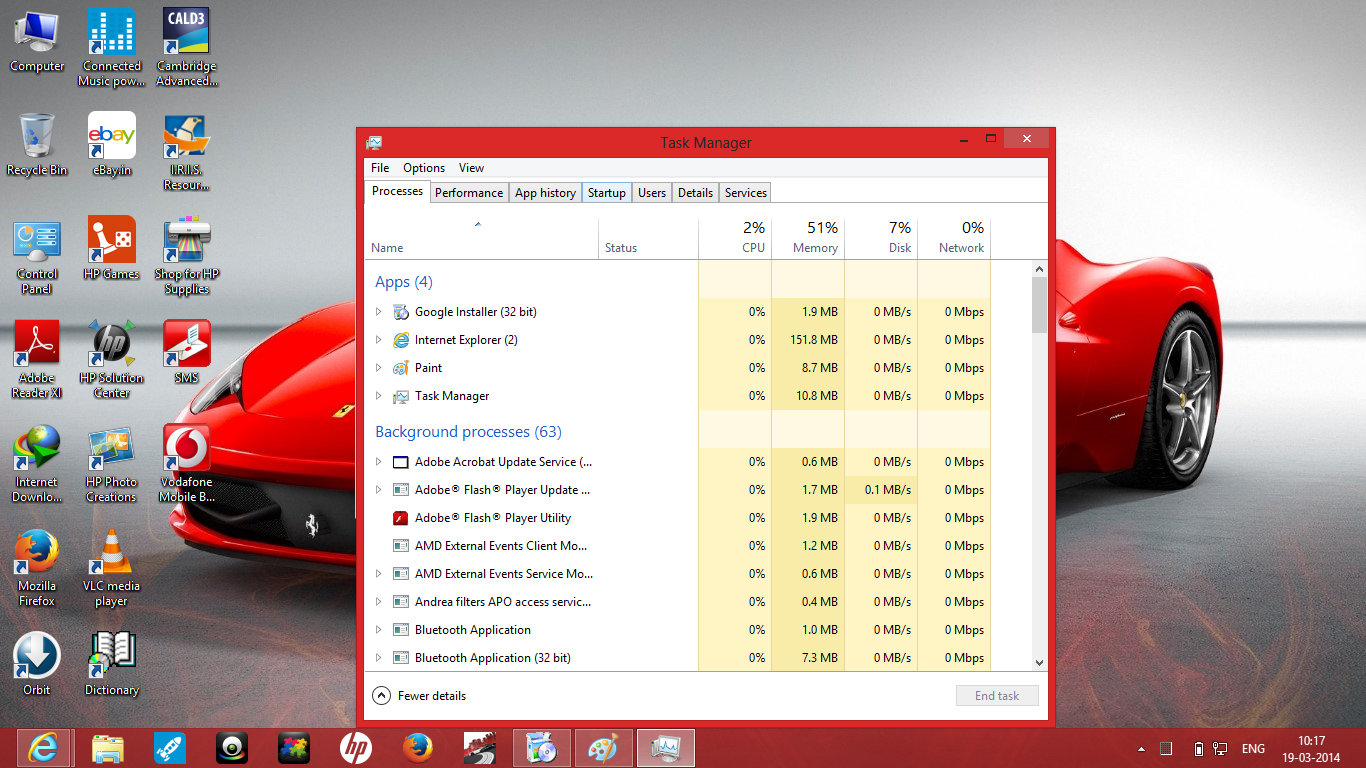
For Suggestions Contact us
Mail me to punia.punia5@outlook.com
No comments:
Post a Comment