- Open control panel by shortcut on desktop or by going to charms > settings > Control panel.
- Now click on the appearance and personalisation.
- Here in the folder options click on show Hidden files button.
- Check the Show hidden files button and click OK.
- Now you will be able to see the files that are hidden on your PC.
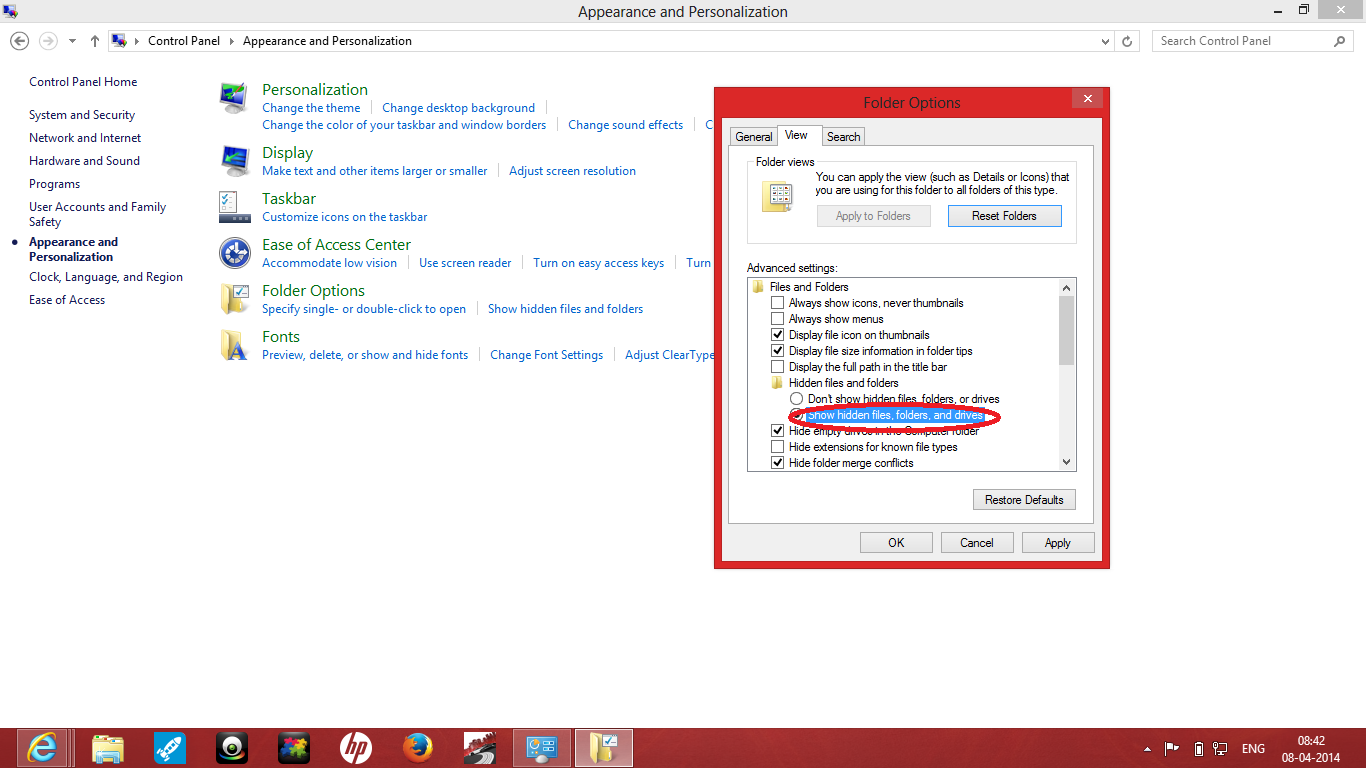 Click Images To view Clearly. Watch the Video !
Click Images To view Clearly. Watch the Video !
No comments:
Post a Comment